Welcome to my blog
by Gogz
| sfdx bash shell git-bashOk so I’ve said before I’d do a blog and I never really get around to it. So here we go with another attempt at it.
This started last night when I was researching some interesting things to do with Salesforce DX and more specifically my bash shell.
I came accros this which with a bit of playing around I was able to get working.
Below is what it ended up looking like
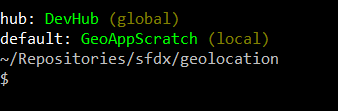
Pretty cool huh?
Some things to note.
- I’m on windows and using git bash, so I had to manually install jq and make sure it was on my path
- I customized the shell further to add my working directory
- I changed some of the colouring from the original to suit myself better
- Below is what my
.bash_profileended up looking like (also I think this really should be.bashrc)
bldwht='\e[1;37m' # White
bldgrn='\e[1;32m' # Green
txtylw='\e[0;33m' # Yellow
get_usernames() {
config="$(cat .sfdx/sfdx-config.json 2> /dev/null)";
globalConfig="$(cat ~/.sfdx/sfdx-config.json)";
defaultusername="$(echo ${config} | jq -r .defaultusername)"
defaultdevhubusername="$(echo ${config} | jq -r .defaultdevhubusername)"
globaldefaultusername="$(echo ${globalConfig} | jq -r .defaultusername)"
globaldefaultdevhubusername="$(echo ${globalConfig} | jq -r .defaultdevhubusername)"
echoString="$bldwht""hub: $bldgrn";
if [ ! $defaultdevhubusername = "null" ]
then
echoString=$echoString$defaultdevhubusername"$txtylw (local)"
else
echoString=$echoString$globaldefaultdevhubusername"$txtylw (global)"
fi
echo "\n"$echoString
echoString="$bldwht""default: $bldgrn"
if [ ! $defaultusername = "null" ]
then
echoString=$echoString$defaultusername"$txtylw (local)"
else
echoString=$echoString$globaldefaultusername"$txtylw (global)"
fi
echo $echoString"\n\e[0m"
}
print_before_the_prompt () {
printf "$(get_usernames)"
}
PROMPT_COMMAND=print_before_the_prompt
PS1='\w\n$ '
I’m still not quite happy with it but I’ll try to keep her updated with progress.
tags: sfdx - bash - shell - git-bash